SkyTab’s Latest Release: Explore Upgraded POS Features
September 29th, 2025
Share:

Technology moves fast — especially in the restaurant industry. That’s why SkyTab continues to evolve, bringing you smarter tools to streamline operations and keep customers coming back.
In our latest SkyTab update, we’re introducing enhanced functionality that gives you more control, simplifies workflows, and improves guest experiences. From optimized layouts to ticket management, we’re elevating your operations with SkyTab.
Want to see what we’ve been cooking up? Let’s dive in!
Table View
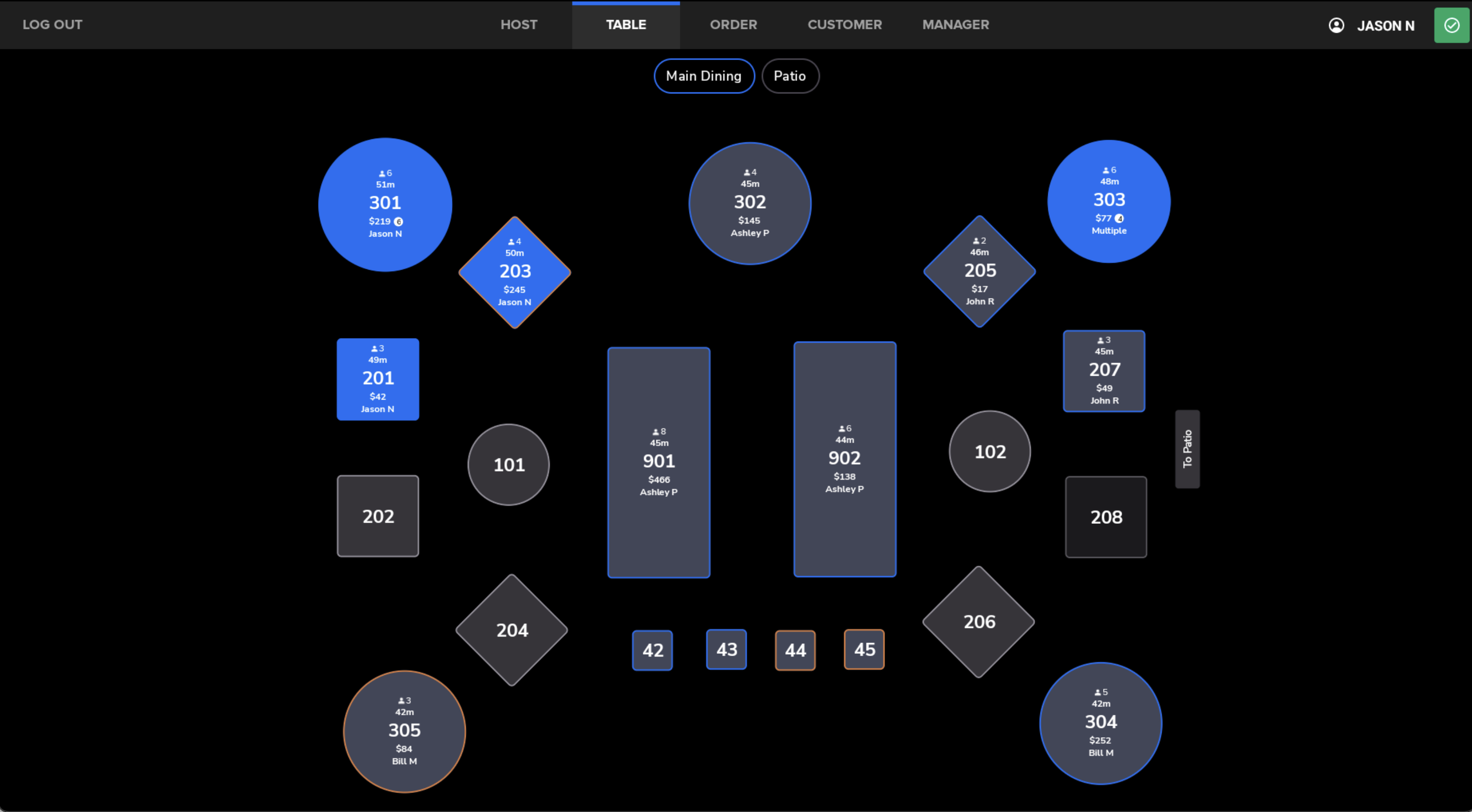
If you manage a table-service restaurant, you know how vital it is for your servers to be on top of every table. That’s why we’ve made that process even easier with our new Table View feature!
With Table View, servers and bartenders can easily see essential table information at a glance. This layout-based view allows staff to quickly identify owned tables, check statuses, and open tickets.
How Does it Work?
The new Table View layout can be easily set up on your SkyTab POS. Rather than replacing the Host View, it actually works alongside it.
Table View displays all information in a table format, so servers can quickly see:
- Total guest count
- Ticket time elapsed in minutes
- Table number
- Total dollar amount
- Number of tickets associated with the table
- Ticket owner screen name
Color and border indicators make things even simpler, showing which tables are available, closed, or active at a glance. You can even adjust the layout of Table View to meet your staff’s specific needs.
Flexible Discounting
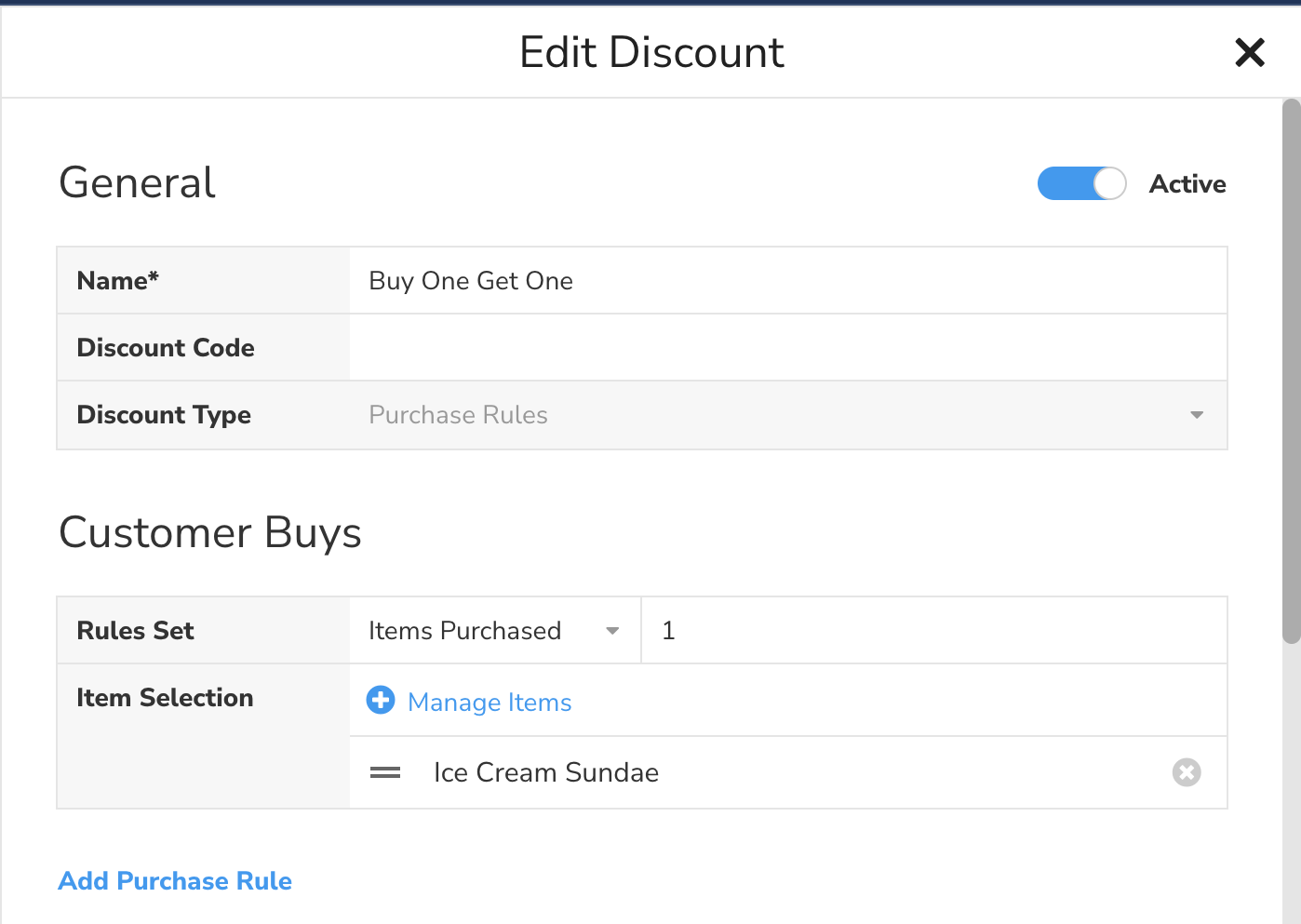
Are you looking for an easier way to offer discounts to your customers? Discounts can be a great way to increase sales, encourage the purchase of specific items, and reward customers for their business. We wanted to give you even more control over discounts and how they apply, so we’re introducing Discount Type Purchase Rules.
These new purchase rules make it simpler than ever to set up flexible condition-based discounts. Now you can configure discounts to apply, manually or automatically, based on specific item purchases or minimum spend thresholds.
How Does it Work?
Discount Type Purchase Rules can be set up conveniently in Lighthouse. You can configure discounts that apply when customers fulfill predetermined conditions, including:
- Percentage-based (e.g., 10% off)
- Fixed-dollar (e.g., $5 off)
- Applied at the item level or ticket level
With these new purchase rules, you can easily set up Buy One, Get One (BOGO) discounts that apply when customers purchase a specific item or items. You can also create a discount that applies when customers spend at least a certain amount, encouraging more sales.
Digital Receipts
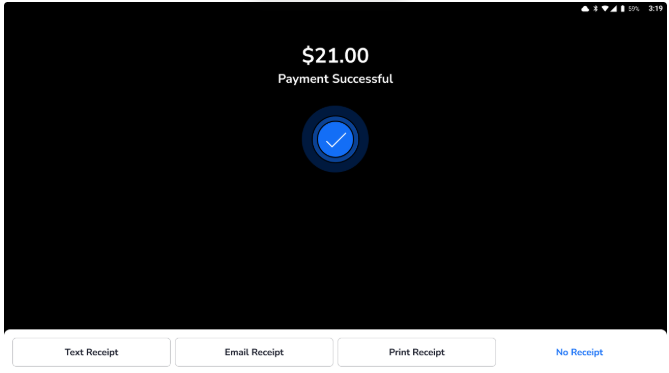
More than ever, customers are seeking a fast and contactless checkout experience when dining out. Paper receipts can be cumbersome, unhygienic, and a point of friction when checking out. To streamline the customer experience for your restaurant, we’ve added Digital Receipts to the checkout workflow for SkyTab.
How Does it Work?
Digital Receipts are automatically available on SkyTab POS workstations, SkyTab Air, and SkyTab Glass.
Here’s how the checkout workflow works with Digital Receipts enabled:
- Once payment is complete, customers can choose to get a printed receipt, no receipt, or a digital receipt via text or email.
- If they choose a text receipt or email receipt, the customer will be prompted to enter their phone number or email address, respectively. They can either enter this information themselves (using a handheld POS device) or provide it to the server for entry on their behalf.
- Customers who have previously visited and entered their contact information will see the system auto-fill their details, streamlining the checkout process for returning guests.
- After information has been filled in, tapping “Submit” will trigger the digital receipt to be sent to the customer’s preferred option.
Gratuity Updates
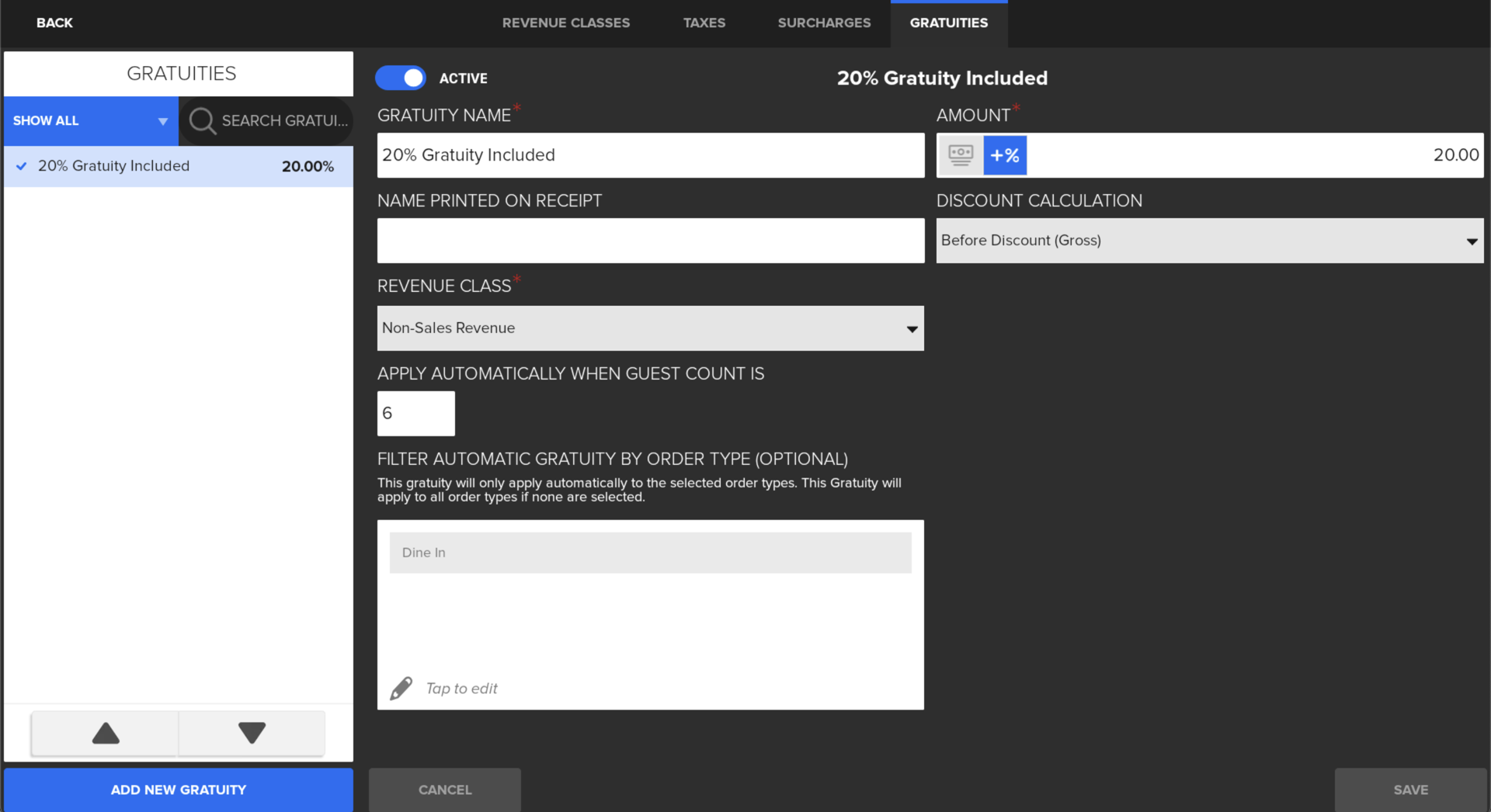
Are you looking for more ways to control how gratuity is handled in your restaurant? From calculation to tip hints, we’ve introduced several updates and enhancements to gratuity for SkyTab.
Gross or Net Gratuity Calculation
You can now easily set gratuity to calculate based on the total that works for your business. Accessible via Lighthouse and SkyTab POS, gratuity calculation can be set based on gross check totals (before discounts are applied) or net check totals (after discounts are applied).
Tip Hints on Subtotals Only
Before this update, tip hints were calculated from the net subtotal of a check, which included discounts, ticket-level surcharges, gratuities, and taxes. To give your business more control over how tip hints are calculated, we’ve added a new setting: calculate tip hints on subtotals only. This new setting makes it easier to align tip suggestions with item-level totals.
Auto Split by Seat
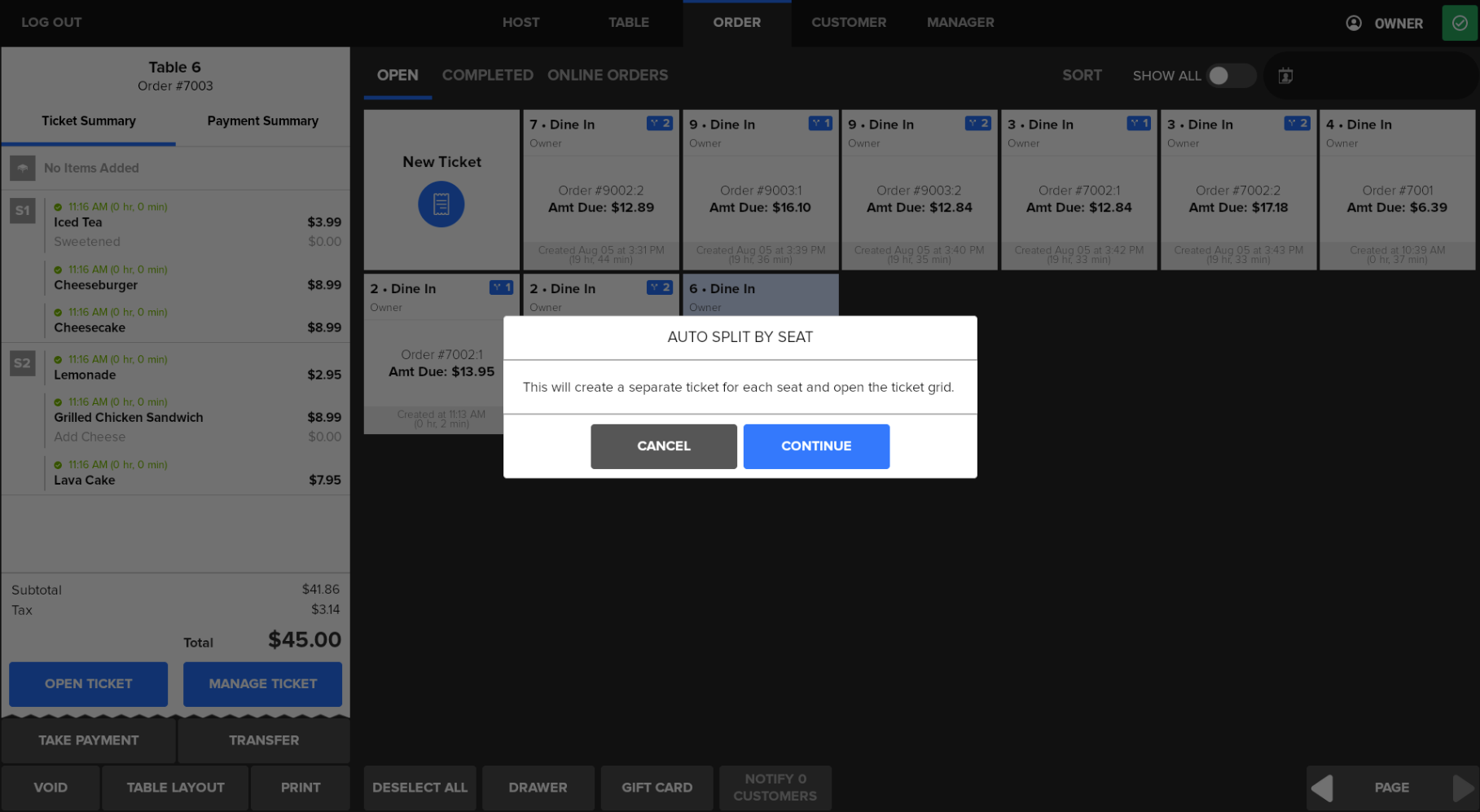
When a table wants to split the check, manually separating the ticket can be time-consuming and prone to errors for servers. To speed up checkout for your full-service dining staff, we’ve added the Auto Split by Seat feature to SkyTab.
How Does it Work?
With the Auto Split by Seat feature, servers can easily split tickets by seat with a single tap from the ticket grid. This option is available with a single tap on SkyTab POS workstations, SkyTab Air, and SkyTab Glass.
Here’s how staff can access this option:
- Long-press on any ticket to open the quick action menu.
- Select the “Auto Split by Seat” option.
- Click “Continue” on the pop-up prompt.
- A separate ticket will now be created for each seat at the table.
Note: This feature is available only to merchants with at least one SkyTab Air device.
Order Entry Redesign
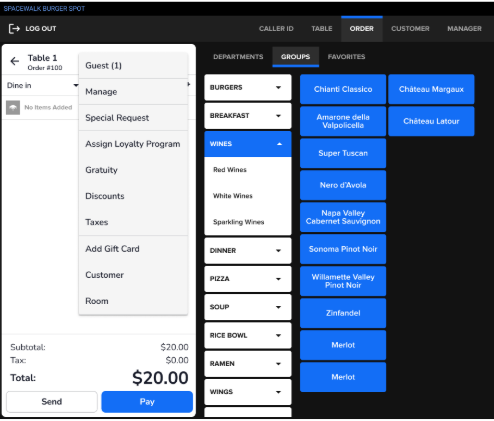
From order entry to checkout, every function of your POS system should be as frictionless as possible. In an effort to continually improve your SkyTab experience, we’ve done a total overhaul of the Order Entry interface across all of our flagship POS devices.
The new SkyTab Order Entry design is optimized to streamline workflows with a touch-friendly interface that’s consistent across SkyTab POS workstations, SkyTab Air, and SkyTab Glass. While we’ve fully redesigned the layout, workflows will remain familiar, requiring minimal retraining to get accustomed to the new interface.
Note: This feature is available only to merchants with at least one SkyTab Air device.
Level Up Your Restaurant with New POS Features
Do you have any questions about the new update or need help setting things up? Check out our Knowledge Base for more information on each feature.